Ordering FAQ
Contents
- When are you going to do a sale?
- Why didn't I receive a order/shipping confirmation email?
- International Shipping Policy
- Why Should I Create An Account?
- What are Web Specials?
- How does the Shopping Cart Work?
- I've added items to my cart and my cart is empty, what's the deal?
- Finding What You're Looking For
- What About Error Messages?
- How do I Change My Personal Information?
- What does my order status mean?
- Can I order a catalog?
- Is it safe to Order Online? (Internet Security in a Nutshell)
- Is there a minimum purchase requirement?
- Can I have Warner Art Glass Staff choose my glass online for me?
When are you going to do a sale?
That is a closely guarded secret, but we regularly have sales for a wide variety of our products. The best way to hear about our sales is to sign up for our mailing list. We also post our sales to our social media and announce them on our front page so check back regularly to see what's going on here at Warner Art Glass.
Why didn't I receive a order/shipping confirmation email?
Every time an order is placed or shipped our system sends you an email detailing your order information. That being said each persons email permissions are different and sometimes these emails can be marked as spam and filtered. First things first please check your spam folder to see if our emails have been sent there. If they have you can un-mark them and they will be sent to your inbox. To prevent future emails from being sent to the spam folder please white list us in your email provider of choice.
International Shipping Policy
Due to the difficulties of shipping chemicals and glass out of the country we currently only ship to the U.S, Canada and Mexico.
Why Should I Create An Account
By creating an online account at Warner Stained Glass, you'll be able to take advantage of features we have installed to make your shopping experience easier and more pleasant. Online account holders will be streamlined through the order process by your shopping cart recalling your last shipping and billing addresses. Purchases made online will also be stored for you to reference at any time. You will also have access to your personal "Wish List" where you can save items for purchase at a later date.
All of the information you supply is used only to identify yourself to the web site. We will not release any of the information to any third party.
Creating an online account is not necessary to place an order through the Warner Stained Glass web site.
What Are Web Specials?
Web Specials are our way of saying "Thank You" for visiting our site. These special prices are available only on orders placed through the web site and valid through midnight EST of the date specified for each product. We cannot honor web special prices after the that time.
How does the Shopping Cart Work?
By clicking on the 'Shopping Cart' link you'll be taken to your shopping cart.
As you browse through our online catalog, you can place items in your cart by selecting the 'Add to Cart' button from the product or search results page. Any special promotions, sale prices, and price breaks will be calculated in the cart, giving you an up-to-date subtotal of your order.
To change quantities of the items in your shopping cart, simply enter the appropriate quantity in the QTY box and click 'Update'. To remove an item, you can click the blue 'Remove' button or use the 'Empty Cart' button to empty the entire shopping cart. When you are ready to proceed to the check-out process, click the 'Check Out' button.
I've added items to my cart and my cart is empty, what's the deal?
This is likely caused by cookies being disabled on your browser. A cookie is a small file written on your computer that remembers certain information about your visit to a web site. Warner Stained Glass uses cookies to remember who you are while you're adding info to your shopping cart. Without them, we wouldn't be able to associate you with a shopping cart on our system. To enable cookie support, we recommend consulting your browser's documentation (instructions for Internet Explorer 6 are below). Newer browsers allow you the option to enable Session cookies, by enabling this option any cookie written will be deleted from your computer after you leave this site. If you are concerned about cookies being written, we recommend setting the cookie handling options to prompt you when a cookie has requested to be written. Enabling Cookie Support in Internet Explorer 6 Open your browser and click on Tools, then Options. From the window that pops up, click the Privacy tab. You may now click the Edit button under the Web Sites group, and add www.warnerartglass.com to the Managed sites list. If you don't wish to add us to the Managed Sites, you may instead click the Advanced button under the Privacy tab. If Override automatic cookie handling is checked, click the box next to Always Allow Session cookies. Click OK, then OK again to exit the Options menu. You'll need to close and reopen your browser for these settings to take effect.
Finding What You're Looking For
With over 4,000 items available to you, we understand it may get a little tricky finding what you're looking for. To help you out, we've developed several ways of navigating through the Internet's largest stained glass catalog.
First, there's always something new or something at a great sale price here at Warner Stained Glass. To navigate through those pages, simply use the page links at the bottom of the page to jump through the pages.
If you would like to see all of the items in a particular category, choose that category from the Shop drop-down box. In some cases, you'll be taken to another list that helps break down the category into smaller groups (e.g. Choosing 'Bevels' will take you to a list of the smaller groups of square bevels, rectangle bevels, oval bevels, etc.). Choose the specifications you want to see and the site will search and return with a list of items in the group that you may browse through.
If you have a good idea of what you're looking to find, you can use the text string search at the top of any page. By entering either the name of a product or it's Warner Stained Glass catalog number in the box you can quickly find the exact item you're looking for.
On any of the search screens, if you'd like to order any of the items you see, click the 'Add to Cart' button to do just that. If you'd prefer to review your selections later, uncheck the box that says 'Go to shopping cart after adding' prior to using the 'Add to Cart' button.
Items that have been discontinued and all inventory sold out will not appear in our online catalog.
What About Error Messages?
Although we extensively test everything before it appears on our web site, sometimes bugs will sneak through. If you receive an error message, please make note of what you were trying to do and what the error message says. Most error messages on our site will tell you where the error was. Go back and correct the information and try again. If the problem persists, contact the webmaster and specify the error message that you were receiving. Doing so will help us track the problem down and assist us in correcting the problem.
How do I Change My Personal Information?
To change any of the personal information you entered when you registered (including your password), Log into your account by clicking the "Sign in" button at the top right of the website. Once logged in click "My Account" from the account drop-down located at the top right of the website. This will take you to your account page where you can change the desired information by clicking "edit". Once you have completed the changes make sure to click save to have the changes made to your account.
What does my order status mean?
Processing: We have received your order and it is currently processing through our system.
Already Transferred: We are currently pulling your order items from our stock and preparing them for shipping.
Complete: Your order has been packed and is scheduled for pick up by the carrier. An email with tracking information will be sent to the email address supplied at time of order.
Can I order a catalog?
Currently at this time we are not producing a catalog.
Is it safe to Order Online? (Internet Security in a Nutshell)
How does a Secure Site work? In plain English here's what happens when you place an order. First, you'll notice that you enter a secure site when a padlock icon appears in the status bar of your browser (usually at the bottom). This states that all of the information passed between your computer and our computer will be encrypted. Our computer will tell your computer how to encrypt all information passed between the two using encryption that can only be decoded on our server. Your computer will do such before sending any information onto the phone wire and out onto the Internet and eventually to our computer. When it reaches our server, it will be decoded and logged to our database for processing. Without the decoding key on our server, it is nearly impossible to decipher the encrypted data.
Is there a minimum purchase requirement?
No. We do not require a minimum purchase amount on regular orders. The only time we require a minimum purchase is when applying for wholesale account status.
Can I have Warner Art Glass Staff choose my glass online for me?
While we love helping customers in store we do not choose glass for online orders. This is because in the past we have tried to assist selecting colors online but everyone views glass color differently and we would hate to choose a color that doesn't fit what your project calls for.